A common request for company Intranets is a searchable employee directory. All versions of SharePoint have a people search vertical. This is nice, but in SharePoint Online, it is difficult to customize the results page out of the box. SharePoint Online also uses Microsoft Graph to make the results relevant to the logged on user. It’s difficult to get a complete listing of employees because of this. Enter Power Apps. You can create a simple employee directory and easily customize the app to match your company’s branding. You can also embed the app on a SharePoint Online page.

In my simple app, I am displaying all users from O365 using the search function. I am displaying basic information about each employee from their user profile, including their photo. There is a search box to search by first or last name.
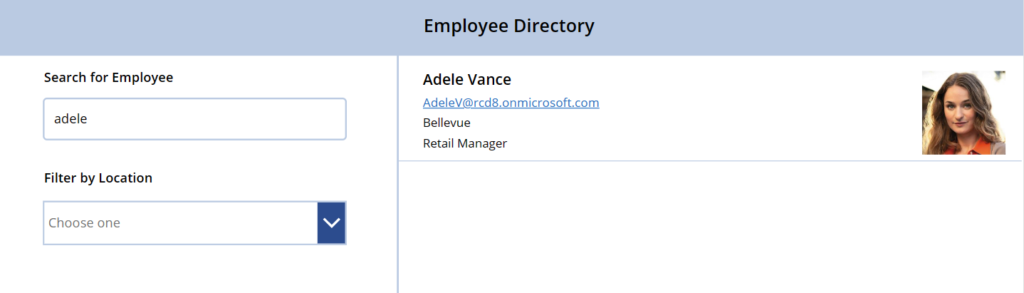
I also added a dropdown list that is populated by a distinct list of cities found in the user profiles. This allows you to filter by city.

I added the ability to send the selected user an email by clicking on their email address. The email is sent using the O365 connector of the currently logged on user’s tenant.
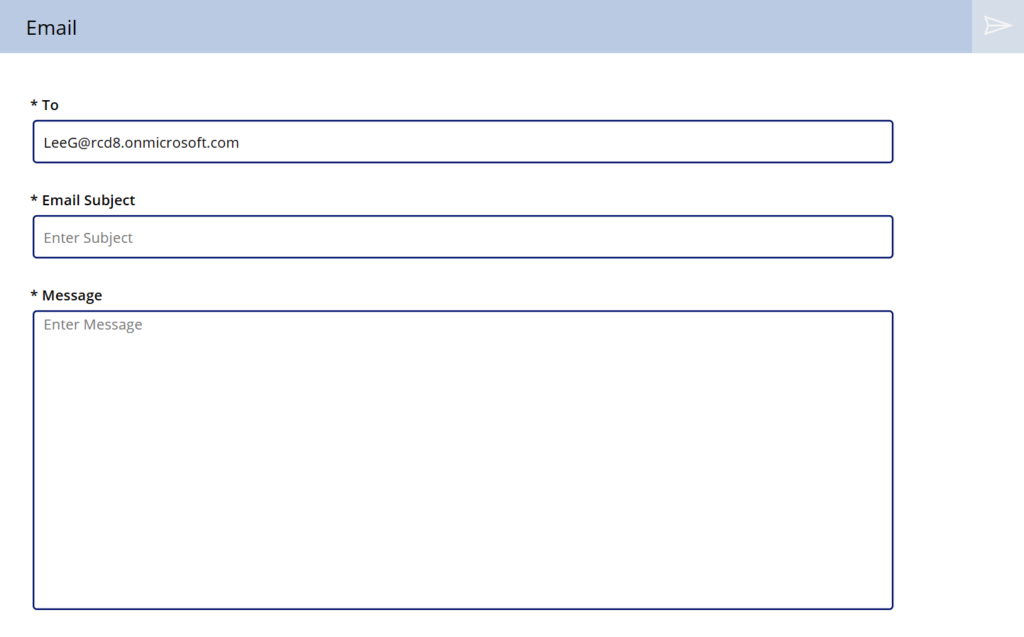
The user is notified whether or not the email was successfully sent using the built in notifications of Power Apps.

If you would like to look at what I did in the app, you can find it in my GitHub repository. You can easily customize the app to fit your needs. You can also find tons of Power Apps samples on the M365 Power Platform Community page. There are samples for Power Automate, SharePoint Online, and other platforms that are submitted and maintained by the developer community. Happy coding!
